This week’s E-Learning Heroes Challenge is Applying Multimedia Learning Priniciples to E-Learning Design.
If you’re not already familiar with the work of Richard E. Mayer and his Principles for Multimedia Learning, a great place to start is David Anderson’s introduction to this challenge and this summary from FutureLearn.
Even if you have never heard of Mayer or his work, you will probably have heard of his Redundancy Principle, which tells us ‘not to add printed text to spoken text’.
This article details how to present your multimedia content in the most effective and efficient way, by:
- Explaining a visual through audio or text, NOT both
- NOT adding on-screen text to narrated graphics
- Adding on-screen text ONLY where there is no video or image competing for the learner’s attention
Nonetheless, you should still add closed captions and transcripts to ensure your course is ‘508 compliant’.
The Redundancy Principle does not apply here, as captions can be switched on and off and transcripts can be read separately to your media content. You’re not forcing the learner to read this text – it’s only there if they need it.
But it’s not quite as easy to provide learners with a range of voices and accents, which can also have a significant impact on how your content is received.
The Voice Principle states that ‘people learn better when the words are spoken in a standard-accented human voice rather than a machine voice or foreign-accented human voice.’
The Voice Priniciple
For this week’s demo, I created a practical demonstration of the Voice Principle by pairing Storyline’s Text-To-Speech function with animated characters created in Vyond.
To prove the point that learners respond better to a ‘standard accented human voice’, I used this method to add a live polling function.

Vote for your preferred style of narration in this interactive demo (with live polling) for this week's @ELHChallenge, 𝗔𝗽𝗽𝗹𝘆𝗶𝗻𝗴 𝗠𝘂𝗹𝘁𝗶𝗺𝗲𝗱𝗶𝗮 𝗟𝗲𝗮𝗿𝗻𝗶𝗻𝗴 𝗣𝗿𝗶𝗻𝗰𝗶𝗽𝗹𝗲𝘀 𝘁𝗼 𝗘-𝗟𝗲𝗮𝗿𝗻𝗶𝗻𝗴 𝗗𝗲𝘀𝗶𝗴𝗻. pic.twitter.com/ZE9WdOrQ7N
— ᴊ ᴏ ɴ ᴀ ᴛ ʜ ᴀ ɴ_ʜ ɪ ʟ ʟ (@DevByPowerPoint) June 13, 2021
Why are you doing this Dave?
 But what if you don’t have the budget to hire a professional?
But what if you don’t have the budget to hire a professional? You can create high quality narration on a shoestring, as the talented Josh Ritter outlines in his DIY Narrator podcast:
You can create high quality narration on a shoestring, as the talented Josh Ritter outlines in his DIY Narrator podcast: Narrating your eLearning is about more than just delivering information, it’s about engaging your learners. To get the most out of your time narrating, you need to make sure you’re focused on the things that will improve the conversationality of your narration and connect your learner to the message and intent of your e-learning project.
Time to improve your room!
Wow! Thank you to everyone who shared the last episode. Also, thank you for all the new connections and great messages on LinkedIn. It makes me amazingly happy to hear that I’m actually helping you out and maybe helping you think differently about your approach as a DIY Narrator.
This week we’re going to get into one of those areas of narration that people seem to just plain ignore.
Your room.
Fixing your room isn’t that hard and is totally not optional. At least not if you want good quality audio.
Your room is the most important part of your audio quality. Hands down, no question about it. More important than the microphone, more important than the timbre of your voice.
More important than anything else.
Think about all the effort and care you put into each element of your eLearning.
Why not give that same care to the quality of your audio?
But don’t worry!
You don’t have to drop thousands of dollars on acoustic panels and foam to improve the sound of your room. You can do it with some basics that you probably have around the house, or by using one special place of your house that you most likely already have…
But that’s a super secret location that I reveal in the episode.
In this episode, I discuss:
- A really great food analogy
- A quick discussion on acoustic treatment vs soundproofing
- Kiddie pools
- Three approaches to knocking down echo in your recording space
- A super secret location that you can use to record great audio
Stuff I mentioned
I mentioned a few things in this episode, here are some links so you can investigate further:
- The Porta-Booth Pro
- Vocal Booth To Go
- Roxul – The acoustic treatment in my booth
Subscribe!
Be sure to subscribe. Find all the links here.
Question?
I’d love to start incorporating a Q&A section into each podcast. If you have any questions for me, please email them over to host@diynarrator.com or send me a message on my fancy new Questions Page.
That’s all for now. Be sure to subscribe in your podcatcher so you can catch the next episode.
Get Notified!
Be sure to sign up for updates on new episodes and resources. Especially things that are not part of the podcast!
We value your privacy and would never spam you

Voice your feelings
What do you think about the Voice Principle? Sound off in the comments!

“In certain settings Text-to-Speech can be suitable for your final product” – just like my demo for this week’s E-Learning Heroes Challenge, Design in a 100×100 Story Size.
Meet DOT – Your Micro Sized ‘Microlearning Companion
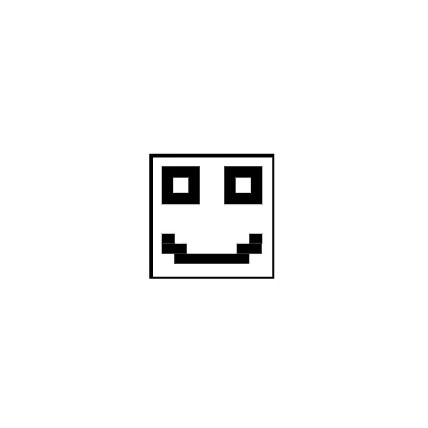
Absolutely LOVE this!! Fits with my (albeit slightly biased) opinion that humans much prefer to be trained by humans and not machines, and that using AI voices sends a moral signal to the learner that the company doesn’t care enough to use human voices.